
SVG files
SVG files are Scalable Vector Graphics files. These are a "vector" file format, rather than the "raster" file format used by picture and photo files (.png, .jpg, .gif, etc.). Vector formats store the image as a series of lines and curves, whereas raster format store their information as series of dots or pixels. Here's a quick example of the differences between vector and raster. The star below is our sample 'SampleSVG2.svg' file displayed at 100x100 pixels
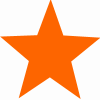
when we resize this up to 300x300 pixels, it looks perfect still:

However when you have a picture file, such as .jpg which is 100x100 pixels and then resize up from 100x100 pixels to 300x300 pixels, then it loses quality:

The other nice thing about SVG files is that they tend to be very small. The 3 samples ones in your picture folder are 3kb each, which takes up minimal disk space and are very fast to send over the Internet.
Wikipedia entry for SVG files: http://en.wikipedia.org/wiki/Scalable_Vector_Graphics.
Using SVG files in Repeat Signage
You can use our Animated gif control to insert SVG files into your presentations.
Creating and editing SVG files
We would recommend the free Inkscape SVG creator and edition software available from:
We created our 3 sample SVG files in under 5 minutes with this software:

which is a good way of getting some other shapes into Repeat Signage to enhance your presentations.
Free SVG files on the Internet
Try googling "free svg collections". There are a large number of free SVG files on Wikimedia Commons vector area (part of Wikipedia):
http://commons.wikimedia.org/wiki/Category:Vectors
Always check the licence attached to each file before using them.