
Preview at control size button

Before editing this spreadsheet, you had either just inserted a new spreadsheet control or was editing an existing one. On the Repeat Signage designer screen your spreadsheet control will be a certain size:
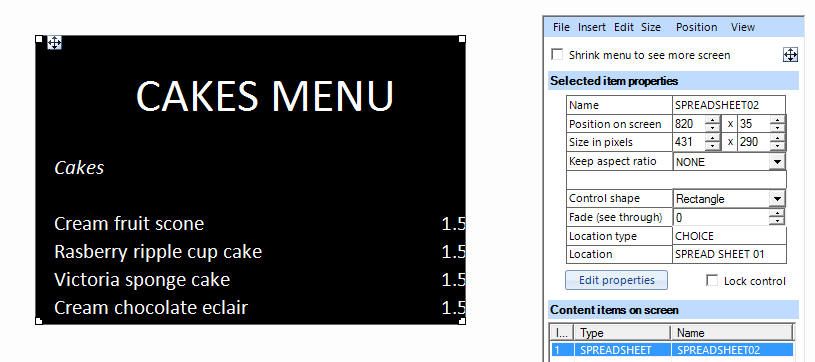
Spreadsheets start at column A and row 1 but can be as large as you like. If you want your spreadsheet information to display within your spreadsheet control's actual area, you can use this spreadsheet preview to show you how much of your spreadsheet will actually be displayed, for example:
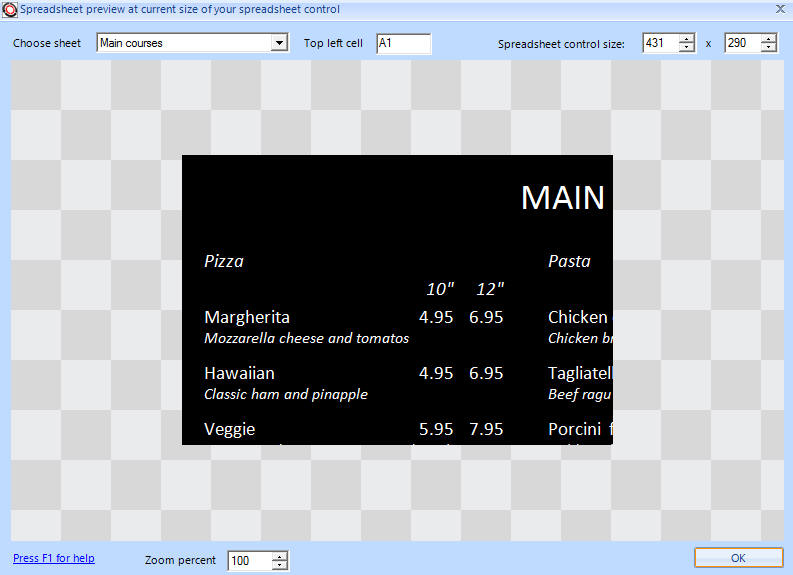
The current spreadsheet control size is displayed, in the above pictures, this is 421x290 pixels. You can change this to see how the spreadsheet control would look if you increased or decreased the size of the control in the Repeat Signage designer. The current zoom percent setting is also shown. If you have set your spreadsheet control to use a value rather than the default 100%, then the current value is shown in the box.
If you are creating a playlist of sheets, then you can also change the sheet in the drop down list to see how other sheets in your spreadsheet will look.