
Selecting a folder and playing all the files
You can select folders in many play lists within Repeat Signage. For example, if you are adding a Picture control to a presentation, you could select to add an entire folder full of pictures. Repeat Signage supports 4 different sorts of folder:
1. Folders on your hard drive (or on a network drive), for example:
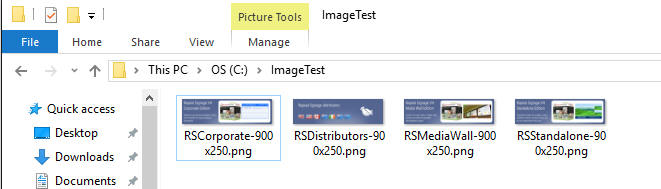
2. Folders on a website, for example, WebsiteURL/Users/RepeatSamples/Files/ allow 'directory browsing', as shown below:
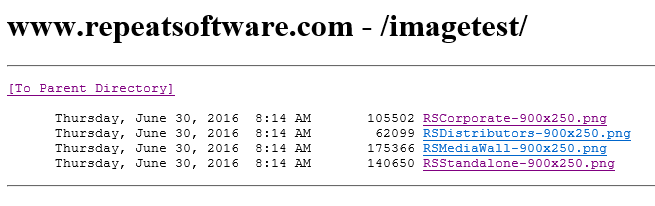
and this allows Repeat Signage to download and use each file. Many web servers have directory browsing turned off on all or some folders. So you would tend to only use this option if you have specifically decided to use your own website to store files for Repeat Signage to play. For example, if you click on a URL which has directory browsing turned off, you would see:
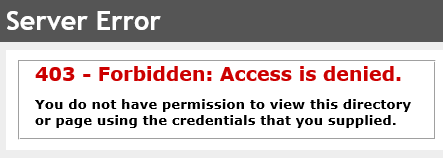
Repeat Signage cannot read the contents of this folder, so would be unable to collect any files from it.
3. Folders in your free RepeatServer.com account, such as https://www.repeatserver.com/Users/RepeatSamples/Files/ImageTest/ . This again uses website folders, which you can create with the Repeat Server's File Manager page.
4. Folders on an FTP site. You would need to add your FTP site's connection details into your Repeat Signage presentation and then browse for a folder to use.
Improved folder caching system
Playing a folder of files, such as pictures, from the Internet works perfectly when you have an Internet connection. If your player computer's Internet connection drops for any reason, then Repeat Signage will continue without it as it caches the last folder listing and also the files within the folder into it's system cache. This works the same whether you are using a network drive, website folder or FTP site folder.
You can select folders in many play lists within Repeat Signage. For example, if you are adding a Picture control to a presentation, you could select to add an entire folder full of pictures. Repeat Signage supports 4 different sorts of folder:
1. Folders on your hard drive (or on a network drive), for example:
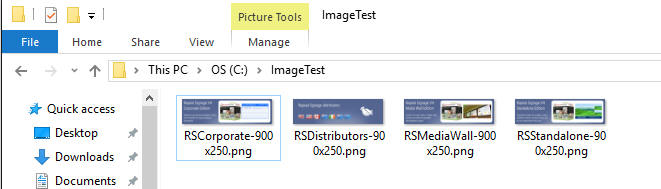
2. Folders on a website, for example, WebsiteURL/Users/RepeatSamples/Files/ allow 'directory browsing', as shown below:
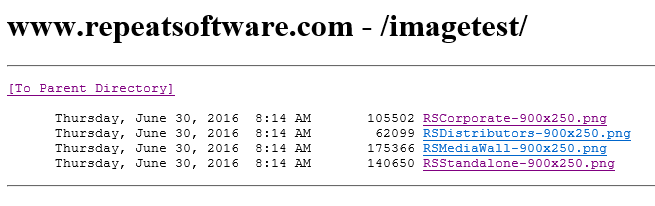
and this allows Repeat Signage to download and use each file. Many web servers have directory browsing turned off on all or some folders. So you would tend to only use this option if you have specifically decided to use your own website to store files for Repeat Signage to play. For example, if you click on a URL which has directory browsing turned off, you would see:
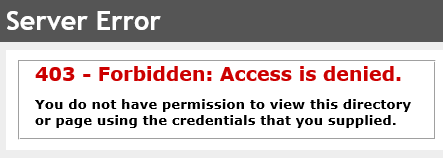
Repeat Signage cannot read the contents of this folder, so would be unable to collect any files from it.
3. Folders in your free RepeatServer.com account, such as https://www.repeatserver.com/Users/RepeatSamples/Files/ImageTest/ . This again uses website folders, which you can create with the Repeat Server's File Manager page.
4. Folders on an FTP site. You would need to add your FTP site's connection details into your Repeat Signage presentation and then browse for a folder to use.
Improved folder caching system
Playing a folder of files, such as pictures, from the Internet works perfectly when you have an Internet connection. If your player computer's Internet connection drops for any reason, then Repeat Signage will continue without it as it caches the last folder listing and also the files within the folder into it's system cache. This works the same whether you are using a network drive, website folder or FTP site folder.