
Sample presentation showing how captions can be added to pictures
We have improved the way Repeat Signage designer works with documents including PDF files, Word documents and Excel files, so that the designer is faster and more responsive. The Banner control, Picture control and PDF/Document control support spreadsheet pages from both .xls and .xlsx files.
We have improved the way Repeat Signage handles documents such as PDF files, Word documents, XPS files, etc. You can now add them to your Flash banner control, Picture control and PDF/Document control play lists and specify exactly which pages to display:
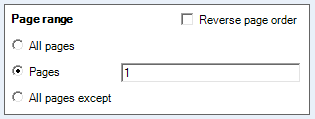
and these pages automatically get added to your play list.
We have also added support for multi-page Tiff files.
The Banner control has also been upgraded so that you can choose any of 40 different text transitions and has a preview box:
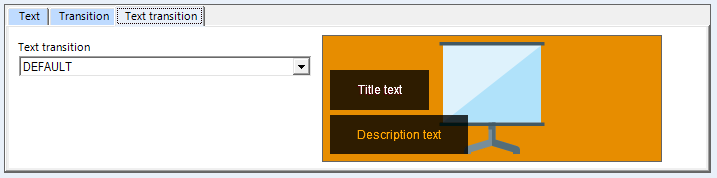
The picture transitions selection has also been improved which now shows you a preview of the selected picture transition:
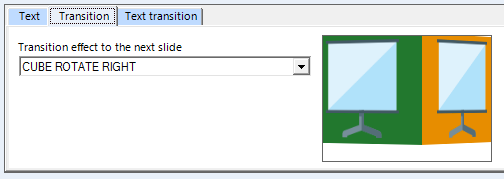

Repeat Software welcomes The Change Organisation as our newest UK distributor of Repeat Signage digital signage software
Owain Williams, Sales Director at The Change Organisation announced, "We are pleased to announce our partnership with UK company Repeat Software, which becomes a great addition to our Digital Signage offering. The team at Repeat Software have developed their signage solutions, Repeat Signage over many years and have an offering which is highly customisable whilst being extremely cost effective. The software based products have been developed so that they can now be installed on any Windows based hardware which enables users to make the most of their existing infrastructure. The Change Organisation and Repeat Software will be working hard together to ensure all customers enjoy the benefits of Repeat Signage."
We have upgraded the Repeat Icons and added two new collections of icons, giving thousands of new icons to choose from including:
This gives a total of over 4,000 icons. We have also improved the use of Repeat Icons:
- Added support so that icons can be rotated.
- Allows the sizing and positioning of icons within a control.
- Allows the adding of text and other icons to the original icon, allowing the build up of elaborate designs, as shown in this example
Queensmeade Primary Academy in Leicester, part of the Greenwood Dale group of academies, has been using Repeat Signage successfully for the last four months.
They use Repeat Signage to create a digital notice board, with the same playlist of presentations transmitted to 4 different TV's around the school.
Presentations included in the playlist include clocks showing different time zones, school information, pupil artwork and weekly and daily menus.
View their success story showing the extreme flexibility of Repeat Signage to be customized to their requirements. Success story.
The new Spreadsheet control is available in all editions of Repeat Signage. There is a built-in spreadsheet editor so you can add spreadsheets within presentations, which means you can layout information in grids with ease. Spreadsheets can also be displayed from network drives so that you change the spreadsheet and Repeat Signage can then update the screen in real time.
We have added a spreadsheet creator/editor to the free tools menu on the main Repeat Signage screen, so you don't need a separate spreadsheet package installed . Spreadsheets are also available in the Repeat Pictures system where they are ideal for adding grids and even graphs to your picture files.
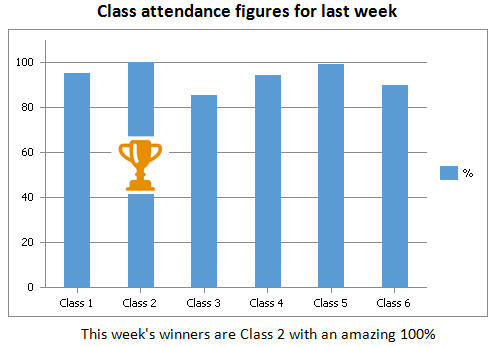
See our Spreadsheet control for more information. A number of new spreadsheet based templates are now available in the new presentation wizard and the new Repeat Picture wizard.

Repeat Signage software at Harrisburg International airport. Success story.
- IMPROVEMENT - Repeat Icons are now available on Windows XP.
- IMPROVEMENT - If you select to save content files, such as pictures, within a Repeat Signage presentation, then folders used are also now saved.
- IMPROVEMENT - Insert Repeat Icon option now on the Repeat Pictures designer. Repeat Signage icons
Free trial download
Repeat Signage 2015 has arrived and the good news is that there is a free upgrade for all existing customers.
Existing customers just need to download the new version and their existing serial numbers will continue to work.
New features:
The big new feature of Repeat Signage 2015 is database support in our new Corporate Edition and our Media Wall edition. Most Repeat Signage controls (where applicable) can now collect and display information from database. There is a new Data grid control.
–The Animated gif control now supports SVG (Scalable Vector Graphics) files.
–The Flash RSS control allows the display of text from databases (in the Corporate and Media Wall editions). There is also a manual option so that you can scroll text/news that you type in rather than using an RSS feed.
–The Flash banner control allows the display of text from databases (in the Corporate and Media Wall editions). You can now remotely update the 'FADER 01' option from www.repeatserver.com as well.
–The Web browser (and web widgets) control allows collection of HTML from databases (in the Corporate and Media Wall editions). This control has had a major update with the following features:
–Zoom feature added so that you can set a zoom percentage if required. This is on the Page tab of the properties screen. 100% is the normal size. 50% zooms to make page half the size and 200% makes the page twice as big. You can use any value between 20% and 500%.
–You can just display part of a website page. See the displaying just part of a website page help page.
–New 'Widget wizard' button which will help you display your widget/HTML easier by embedding it into a complete website page. This allows the top left position to the set and the optional setting a background colour rather than the default white one. You can preview the HTML/widget and set zoom options to increase or decrease the displayed size of the widget.
–You can now use login URLs to which allow you to login to certain sites and then display a protected page.
–The Picture control, Text label control, Text block control all now support collection of information from databases.
–There are now 1700+ Repeat icons for you to use in your presentations. These can be displayed by the Picture control and the Flash banner control. These are available in the main Repeat Signage designer and also in the Repeat Pictures system which can be used to create adverts/pictures.
The only change in the installation package is that we are now using Microsoft .NET Framework 4.0, rather than version 3.5SP1. All Windows computers that have their Windows Updates up-to-date will already have had this installed but if not then the Repeat Signage setup program will install it automatically.
There are several new features, as listed above. Just make sure you upgrade all of your computers to Repeat Signage 2015. For example, if you change your designer PC to Repeat Signage 2015 and use features like Repeat Icons , then these features will not play on previous versions of Repeat Signage.
Try Repeat Signage - trial download
Our Director, Linda Adams, displayed playlists of Unicol's audio visual supports and Rhobus Huddle on a 4-screen and 16-screen video wall with Repeat Signage Media Wall software. Success story