Many schools and colleges are turning to digital signage to display their latest information, school news, college timetables, reminders for parents and guidelines to help keep everyone safe. With Repeat Signage's, easy user interface with a Windows platform, schools found their staff required very little training as their current Microsoft Office skills were transferable to Repeat Signage.
Having a digital signage display screen in your school reception area keeps your students, teachers and parents updated on a range of school activities and is an effective and dynamic way to communicate information.
Many schools, colleges and universities use Microsoft PowerPoint slides and these can be displayed within your Repeat Signage digital signage presentations.
Create signage in 20 minsRepeat Signage is a simple communication tool for your messages, notices, college news, timetables, lunchtime menus and video of college campus life. You can update your content from your network, remotely over the Internet, or even from your own website.
Download the free trial (no details needed) onto your computer and create a presentation for your school in around 20 minutes. Free training videos. Free help menu. Free support.
Repeat Signage features
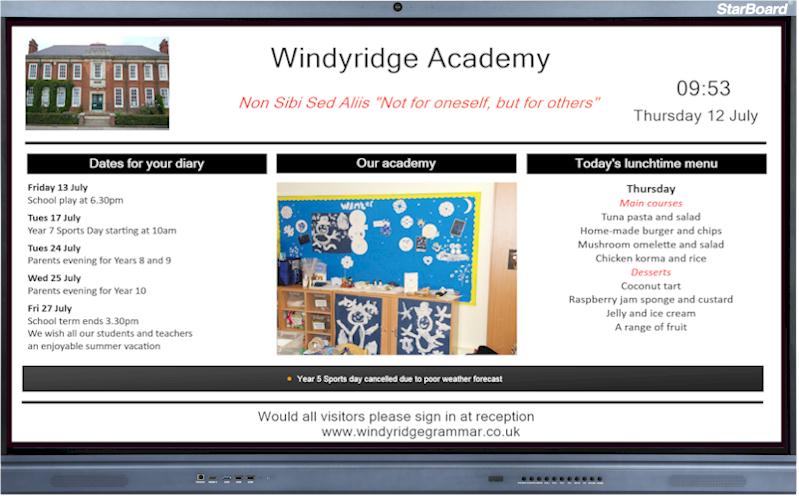
Playlist of images and RSS news feeds, with diary dates and lunchtime menus created on a .txt file and scheduled to update screens daily.
You can schedule your presentations to play at various times of the day or week. A shared folder on the network drive will allow staff to add images, text, documents, etc., to be displayed on screen. Repeat Signage software can check the shared folder at intervals to automatically update the latest information to display on screen.
A simple .txt file can display dates for your diary and lunchtime menus, scheduled to update the display screens daily.

Repeat Signage digital signage software keeps students updated at Westholme School
"The school was looking for an easy and engaging way to deliver information to students and get them more interested in current affairs and digital signage was the perfect solution.
We are very happy with the impact that the screens have had and the simple software and hardware setup meant we were able to do everything in house keeping the costs down.
Using Repeat Digital Signage software has saved us hundreds, if not thousands of pounds, compared to paying for an outside company to install and provide content for our screens". David Marsden, ICT Network Manager Westholme School, Lancashire.