
Repeat Icons V1 - Repeat Icons in Repeat Signage
We have included 1,700+ icons for use with the
Picture control and
Banner control to enhance your
digital signage presentations. There were originally 4 collections.
You can specify any solid colours for the icons and background. The icons
are collections from the same designer so icons of the same name have various
designs. For example, 'Dog' is available in all 4 collections:
![]()
These icons will scale to full screen size without loss of quality, even on True HD screens.
Repeat Icons V2 - We have added two new collections of icons
We have upgraded the icons system and added two new collections of icons, giving thousands of new icons to choose from including:
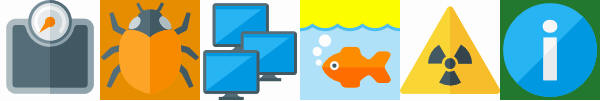
This gives a total of over 4,000 icons. There are also the following new options:
- Specify the colour of individual parts of some of the icons:
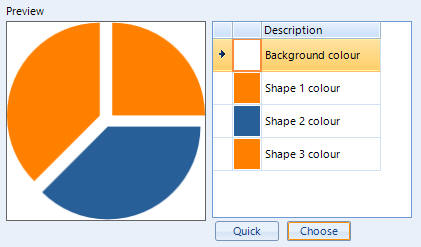
- Added support for icon rotation to any degree:


- Added support for sizing and positioning within the background:


- Added the ability to add other icons and text onto of the original icon. This allows you to build up elaborate designs:
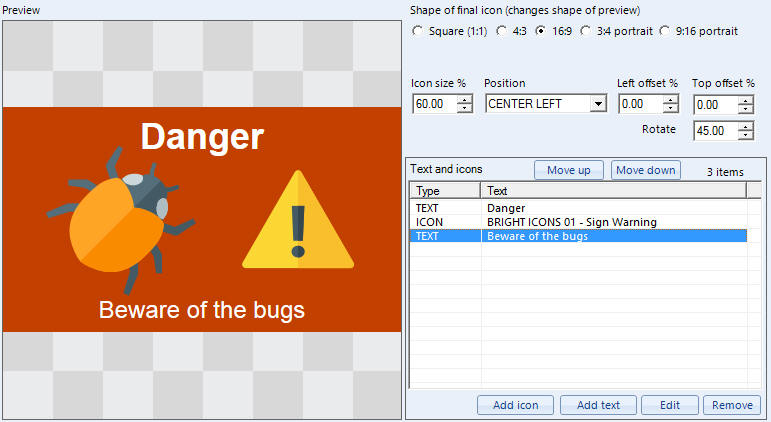
which can be displayed as slides/pictures with our Banner control and Picture control play lists of images. This could also be used to just display some text with these picture based controls. There is a category called 'Blank' which as a blank icon. This doesn't display an icon and you can just add text in the same way as above.
IMPORTANT NOTE - If you create presentations with the new features or new icons, you need to make sure you update your player computers to the latest version of Repeat Signage before playing them.
2D icons 01 collection (1,718 icons)
![]()
These are 2 dimensional icons. Some are single colour and others dual colour.
Minimal plain 01 collection (1,718 icons)
![]()
These are 2 dimensional, single colour icons.
Minimal reversed 01 collection (1,718 icons)
![]()
These are 2 dimensional, single colour icons. The block colours are a reverse of the 'Minimal plain 01' collection above.
3D icons 01 collection (1,504 icons)
![]()
These are 3 dimensional, single colour icons.
Bright icons 01 collection (1,768 icons)
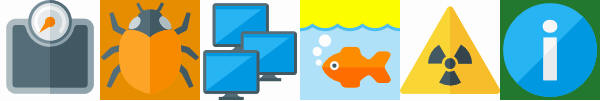
There are already coloured icons. The colours are set, but you can still choose your own background colour.
2D icons 02 collection (2,335 icons)

This is a combination of icons from different collections that are designed to "fill in the gaps" of types of icons we have available. This includes 2D, hand drawn and social media icons.
Using Repeat Icons
With the Picture control, when you insert a new picture, then use the 'Select Repeat Icon' option:
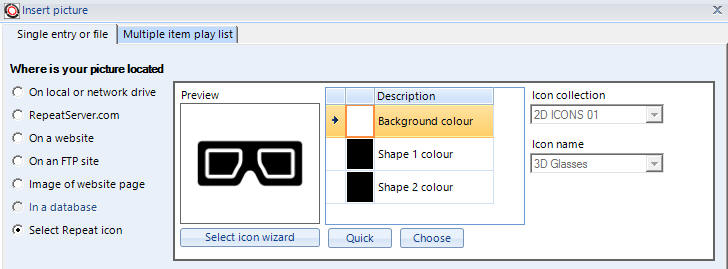
Then use the 'Select icon wizard' button to display the icon selection screen:
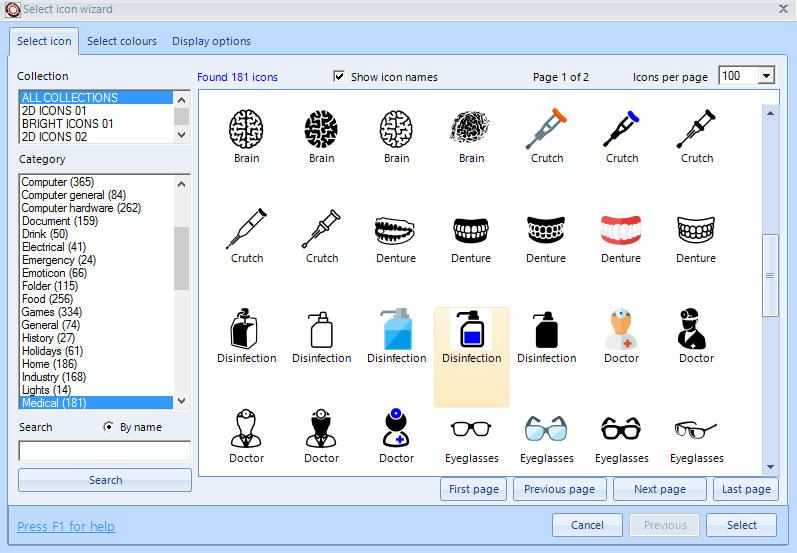
Select an icon and then click on the 'Next' button in the bottom left corner. Use the 'Press F1 for help' link on this page for information on searching. You can now select colours:
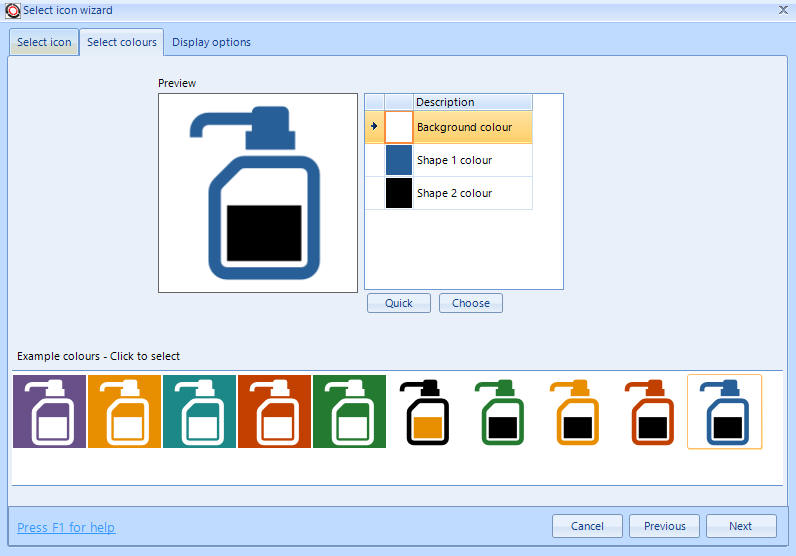
and when finished selecting colours and click on 'Next' you have options to size, position and rotate your icon:
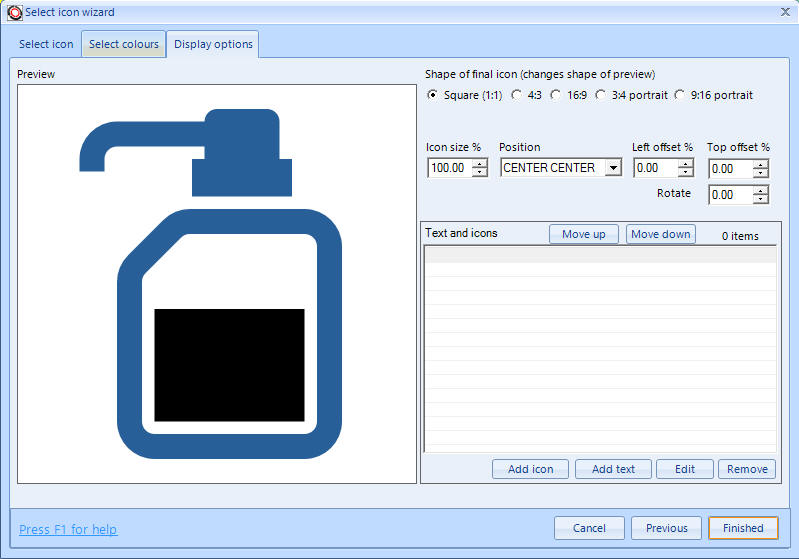
and click on 'Finished' to use your completed icon.
The 'Options' tab is also where you could build up elaborate designs with text and other icons if required:
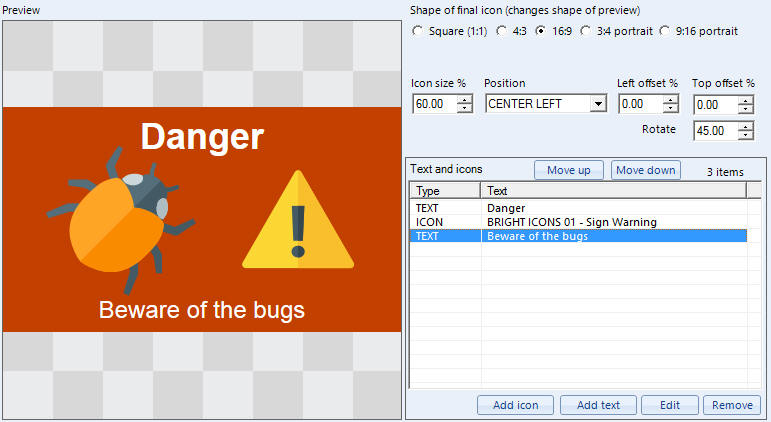
In the Banner control, use the 'Add' button under the Play list grid to add pictures and then again use the 'Select Repeat Icon' option.
Need an icon not in our collections?
We have access to thousands of other icons, but the more we add to Repeat Signage, then larger the installation program. If you need something specific for your presentation, then please email us at support@repeatsoftware.com and we will see if we can find what you are looking for and add it.
Icons licence and usage
Repeat Software have licensed these icons from several third party companies for use in Repeat Signage. You may use any of the icons in your Repeat Signage presentations, which can be displayed anywhere. Use for any other purpose is prohibited.