
Displaying eBay auctions in Repeat Signage (BETA)

You can link Repeat Signage to your eBay account and Repeat Signage can display details of your eBay auctions on a screen. You often see properties for sale displayed this way in estate agent / realtors windows. Repeat Signage can do the same job with eBay auctions instead. This is ideal for charity shops, book shops, comic shops, second hand stores, etc, who also sells their goods on eBay and want to display and advertise their online auctions in their shop windows.
The way this works is that we use the Repeat Signage eBay Connection Manager to create a new connection to your eBay account. This requires that you log into eBay and authorise Repeat Signage to access your eBay account. Repeat Signage does NOT store your password, but collects a token with which to access your eBay account. Repeat Signage does not add, change or delete eBay auctions on your account. If simply reads information on your auctions and downloads this information to a local database and also downloads the pictures for each auction to the Repeat Signage system cache.
You can use the eBay Connection Manager to set up connections to one or more eBay accounts.
eBay requirements for displaying auctions in public places via the eBay API
Repeat Signage uses the eBay API, which is a set of programming tools that allows programs such as Repeat Signage to communicate with eBay and collect information on auctions. eBay has strict rules on programs that use it's API and one of the requirements is that an eBay logo is displayed along with eBay content. For English language eBay sites such as eBay.com and eBay.co.uk then logo looks like:

For more information and collecting logos in other languages, then please visit:
https://developer.ebay.com/promote/logos
With all our templates for eBay auctions, you will see this logo displayed. You will want the people viewing your screen to know that they are looking at eBay auctions, which is the point of displaying them, so displaying the eBay logo makes complete sense. eBay is just specifying the logo to be used.
Why do I have to link eBay my account to Repeat Signage?
The eBay API, which is the programming system that eBay allows applications
like Repeat Signage to use, requires an authenticated eBay user. This
is an eBay requirement. Some programs use 'scraping' to collect
auction information directly from eBay pages. This can be unreliable
as if eBay change their page format, then it 'breaks' those programs until
they can updated to recognise the new format. The eBay API provides a
stable connection to eBay, that is constant over time, meaning that Repeat
Signage will not 'break' and stop displaying your auctions within our
presentations.
eBay Connection Manager
The starting point on your designer computer is to set up a connection to eBay with the eBay Connection Manager when is on the Tools menu of the main Repeat Signage screen.
Once you have collected your listings, they can then be viewed:
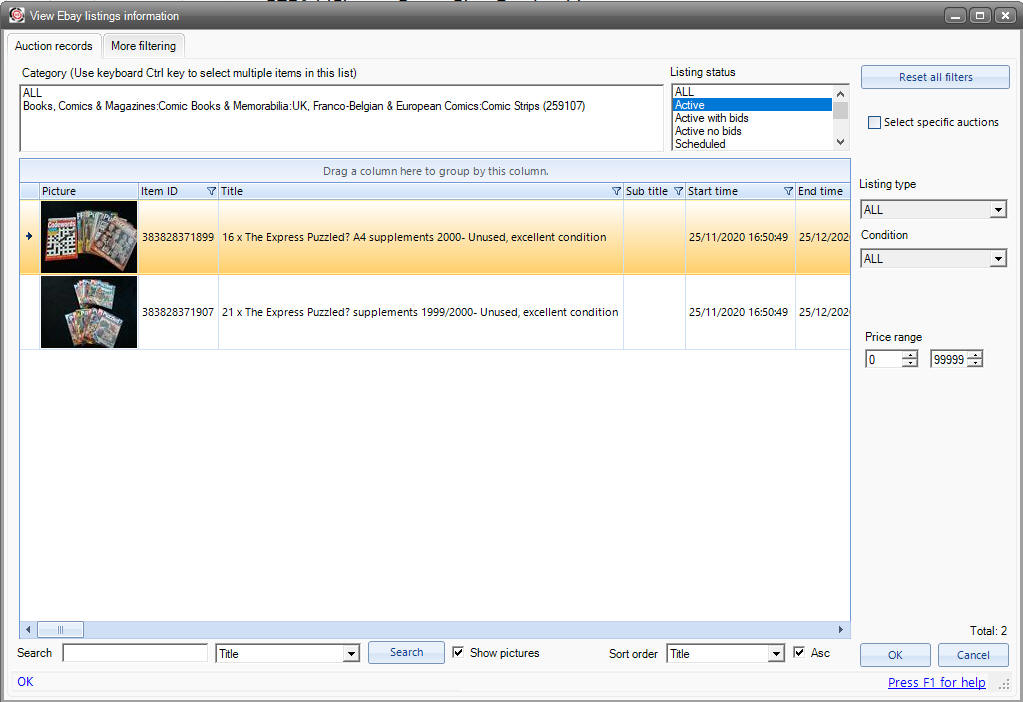
eBay presentation templates
You can then create a new presentation and select one of the sample eBay templates to get started quickly. These can be customised with your logo, information and even set up a QR code to your eBay shop or website so that people can scan your screen with their smart phones.
This is the quickest way to get started as the eBay templates are quite complicated to set up from scratch, so it's best to see a working example and just customise it.
The New presentation Wizard. Select one of the templates from the 'Auctions' sections on the 'Select category' area on the left side:
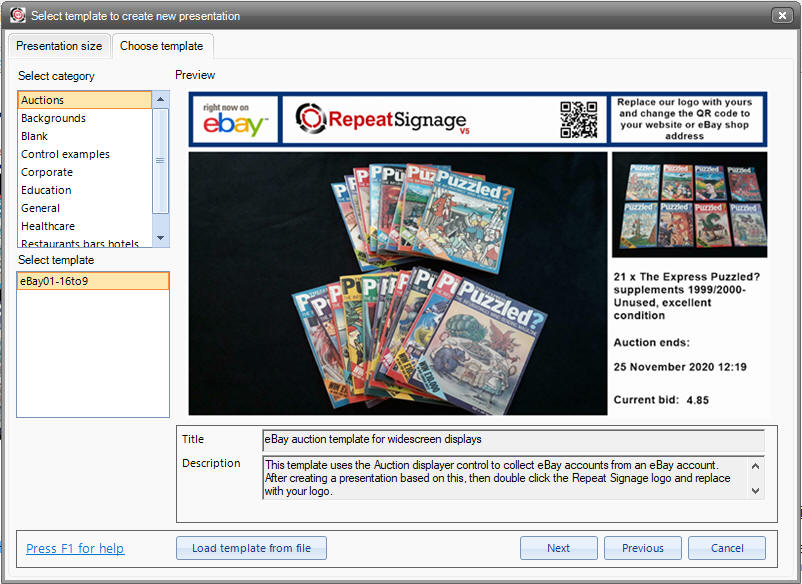
Then when the template appears in the designer, double click the auction pictures to open so that you can edit this control and then click on the 'Custom template' tab from the second row of tabs:
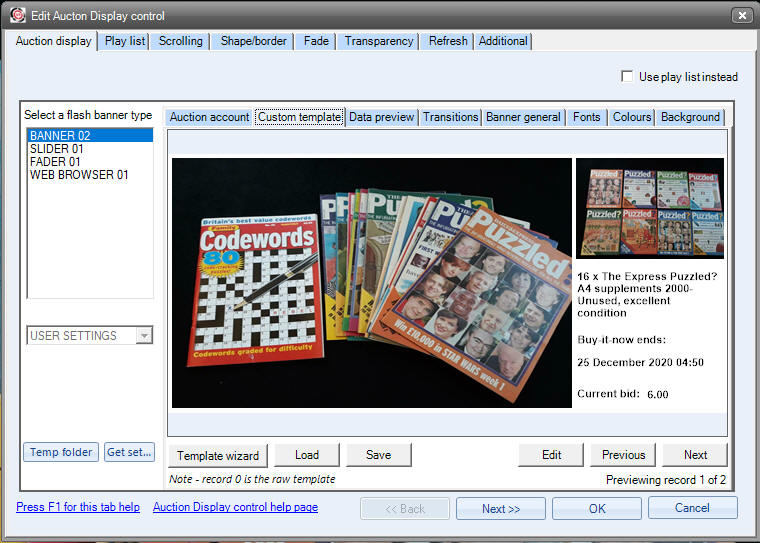
You can then use the 'Edit' button to edit the template in the template designer:
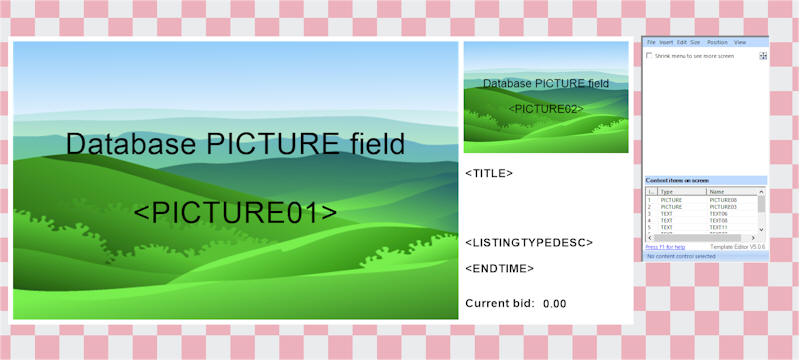
In the above picture, you can see that the large picture is a place holder for <PICTURE01> and that the smaller picture has a placeholder of <PICTURE02>. If you only have 1 picture on all your auctions, then you are best choosing a template with just the main picture, or if you used a template like the one above, then delete the second picture and use the space to display your logo, or something else. In the template above, the <PICTURE02> has been set to be invisible if no second picture, and then there is a picture control underneath it that displays instead:
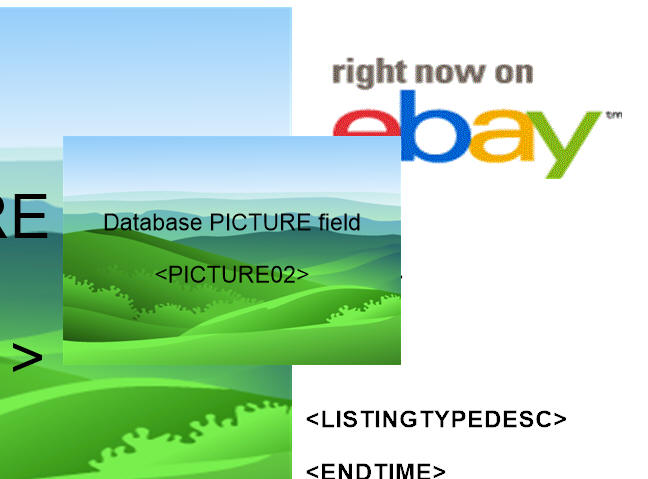
which you can see if you drag and drop the <PICTURE2> picture control out of the day.
Text fields work the same way:
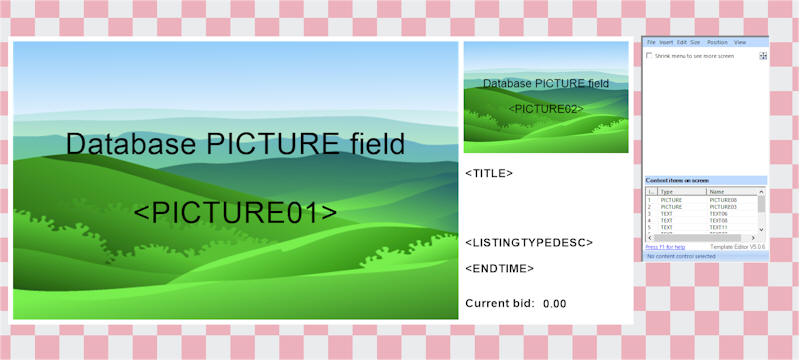
There is a text label control called <TITLE> which when mail-merged with your auctions will display the auction's title instead. You can double this this control and change the font, colours, etc, or move it somewhere. Same goes for the other text labels. The text label that says '0.00' is actually displaying the <CURRENTPRICE> price field and if you double click it to edit its properties:
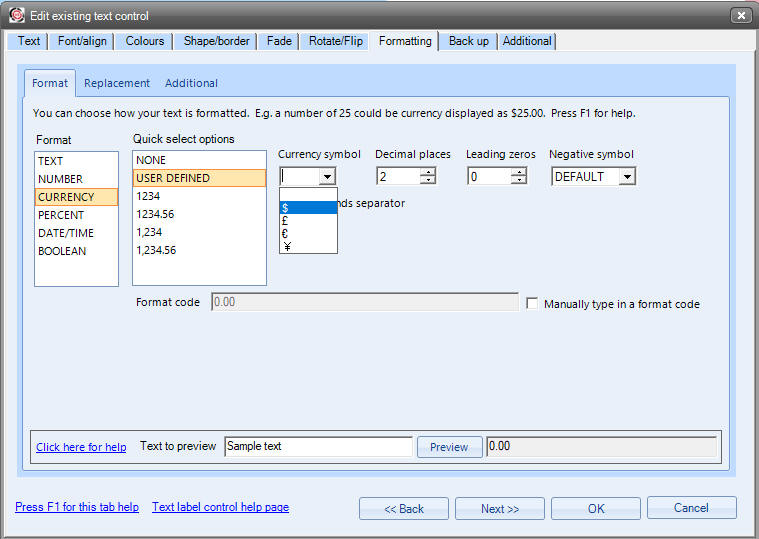
you can see that this field is formatted as being CURRENCY and you also have the option of choosing a currency system, or typing one in. Repeat Signage is used all over the world, so we don't set a currency symbol on our templates.
The <ENDTIME> field is also formatted:
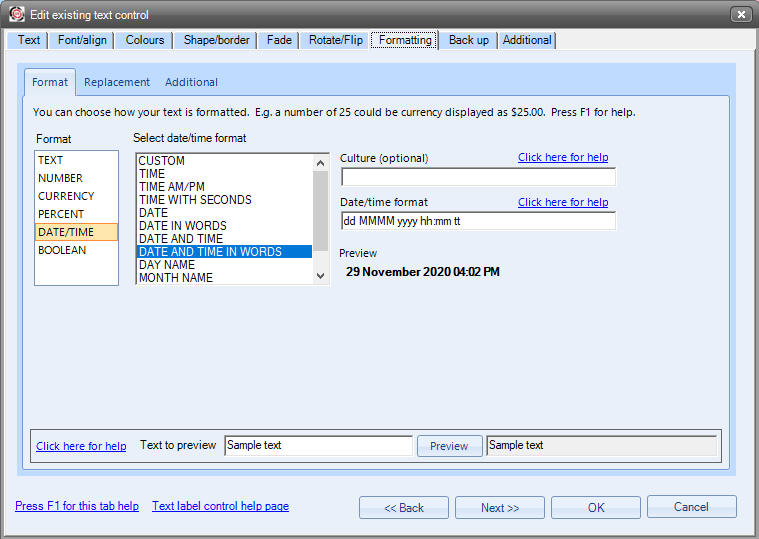
so that you can format to your country's standard format.
Distributing presentations that display eBay auctions
When you create a presentation that uses an eBay connection, a copy of the eBay authorisation token is copied into the presentation (securely encrypted) and if you distribute the presentation to other computers, they will also be able to access your eBay account to download a copy of the auction listings and pictures.
Limitations and filtering
If you have hundreds of auctions on your eBay account, then Repeat Signage will only display the first 50 auctions. Within a presentation, you can set filtering options or even specify a list of auctions to display (keep in mind that you will need to update this regularly if you use selected auctions). Filtering can be done by price, category, auction type (auction or Buy-it-now), etc, or you can even add in a search term to narrow down the auctions you are displaying.