The following online training videos are available free of charge to get you started. You can download the trial edition of Repeat Signage onto a Windows computer. No details needed and no expiry date - you can create a presentation and play it for 10 minutes without a licence. Training videos are also available on our Repeat Signage YouTube and Vimeo channel. Main picture above courtesy of Sharp NEC Displays. If you can't find what you are looking for please email us.
| Duration (min:sec) | |||
Getting Started - Create, edit and play digital signage content |
|||
Repeat Signage software overview

Digital signage doesn't need to be complicated. How to display a header, playlist of images and an RSS feed or input scrolling text to get your message across on display screens and video walls. Walk-through of screenshots |
4:37 | ||
Repeat Signage Designer screen controls |
|||
Basic use of the Repeat Signage Designer screen and controls
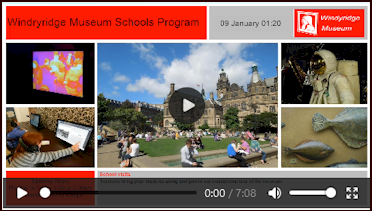
How to use the Designer screen controls to insert, edit to create a flexible signage presentation |
07:08 | ||
Designer screen - Moving, resizing and deleting controls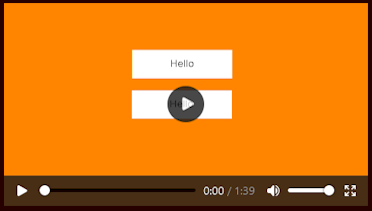
How to move, resize and delete controls from the Repeat Signage designer screen. |
01:39 | ||
Animated gif control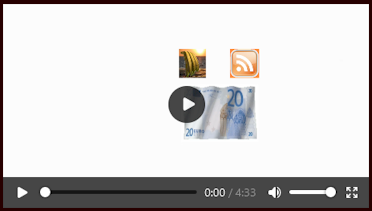
Display animated gifs with background colours or pictures and playlists of animated gifs. |
04:33 | ||
Audio control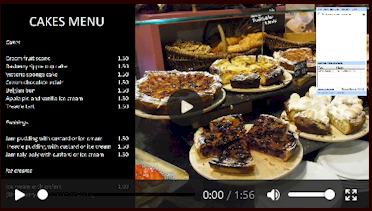
Play audio and playlists of sound tracks on your digital signage display screens. |
01:56 | ||
Banner control -
Pictures or pictures with text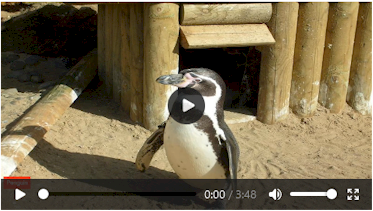
Play pictures with text or a playlist of images with the Banner control in Repeat Signage digital signage software |
03:48 | ||
Banner control -
Display images and data from a database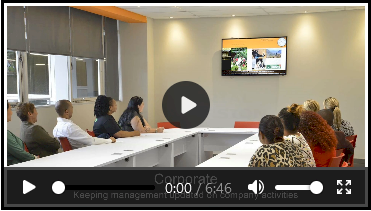
Run SQL queries or use the SQL wizard to display images and text from a database on your digital signage display screens using the Banner control within Repeat Signage software (Corporate and Media Wall editions only) |
06:46 | ||
Banner
Fader control - For images on HD screens

High performance Banner Fader allows fading of one image into another for high definition display screens |
02:17 | ||
Barcode and QR Code control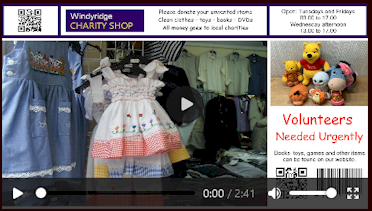
Create and display QR codes using the Barcode QR code control. Also displays your barcodes. |
02:41 | ||
Clock control -
Round and digital clocks
Clock control gives you customised round clocks and a digital clock for any time zone. |
04:22 | ||
Clock control -
Text based and date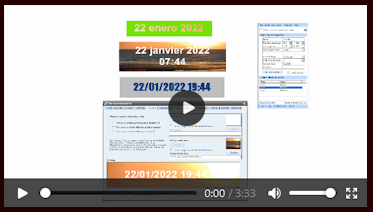
The text based clock control lets you display time, date or date and time across all time zones and in mutiple languages. |
03:33 | ||
Controller control (Standard and above editions)
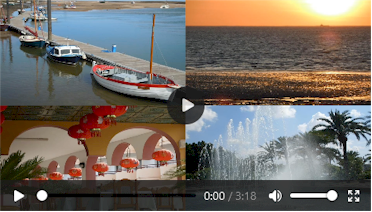
The controller control lets you sychronise the playing of multiple picture playlists so images change at the same time. |
03:18 | ||
Datagrid control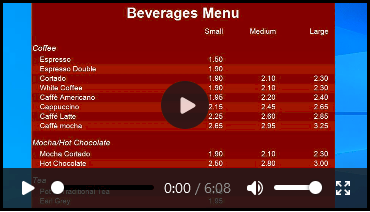
Display your data from a database using SQL queries or filtering using the SQL wizard and display these in a datagrid (Corporate and Media Wall editions). | 06:08 | ||
PDF / Document / PowerPoint control
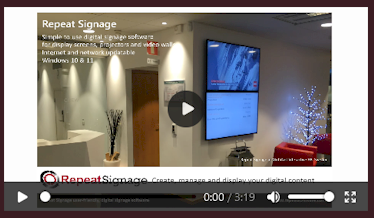
Display single page and page turning PDFs, Word documents and PowerPoint slideshows in your digital signage content. |
3:19 | ||
Picture - Single Picture control (Use Banner control for playlists)
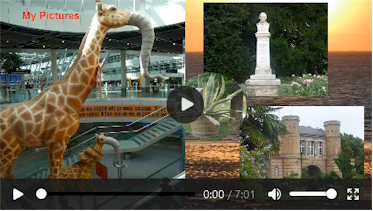
Display single pictures and playlists of single pictures as part of your digital signage content |
7:01 | ||
PowerPoint Presenter Scheduler control (Standard and above editions only)
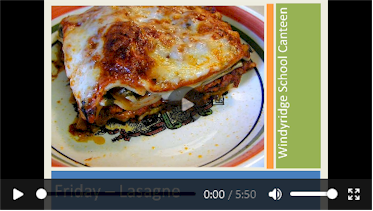
Schedule PowerPoint slideshows to display at various times of the day or week as part of your digital signage content. |
5:50 | ||
RSS reader control

Create, edit and play your RSS news feeds to keep viewers updated with your latest news. Also online easy to use RSS feed creator. |
5:28 | ||
RTF Document control
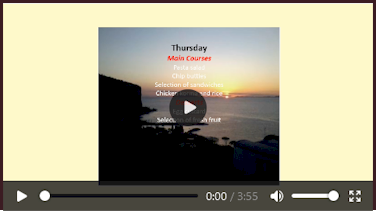
Rich text files (RTF files) can be displayed and updated locally or remotely to display screens anywhere in the world. |
3:55 | ||
Shape control
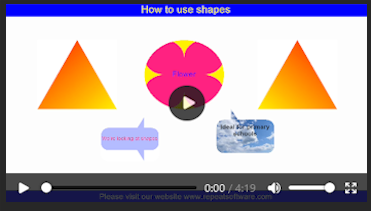
Create shapes with colours and pictures as part of your digital signage content. |
4:19 | ||
Spreadsheet control
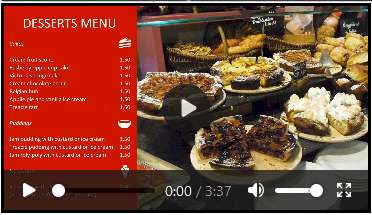
How to create, edit and play spreadsheets on your digital signage display screens. Includes in-built spreadsheet grid and editor. |
03:37 |
||
Text Block control
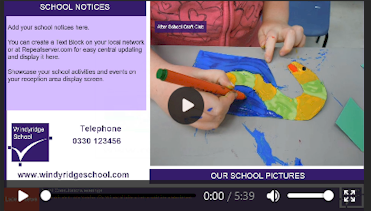
Text Block control displays your rich text files (.RTF files) which can be updated locally or remotely from anywhere in the world. |
5:39 | ||
Text Label control
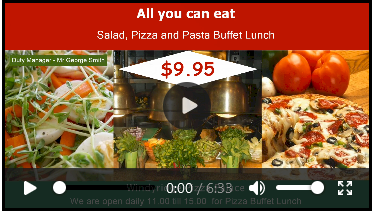
Display a single line of text from a .txt file on the network, website or from a database, ideal for waiting times, duty manager name, etc, and screens automatically update changes in the txt file. (Corporate and Media Wall edition only for database option). |
06:33 |
||
Video control

How to play videos in your digital signage presentations. |
02:18 |
||
| Webcam control (Standard and above editions only) | 02:41 | ||
Web Browser control
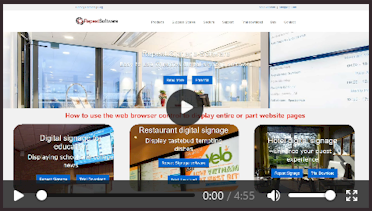
Web Browser control allows the playing of single web pages and playlist of web pages. You can zoom in and zoom out and display parts of web pages. |
4:55 | ||
Repeat Signage play lists and scheduling | |||
| Standard play lists of presentations | 04:47 | ||
| Hourly play lists of presentations | 02:07 | ||
| Daily, weekly and dates play lists of presentations | 03:08 | ||
| Setting a play list to start when Windows starts | 02:16 | ||
| How to use play lists within controls | 03:20 | ||
Repeat Signage general training videos | |||
Play Repeat Signage presentations when Windows starts

You will probably want your display screens connected to a Windows computer, Windows USB computer stick or media device to start displaying your digital signage content as soon as Windows loads and this video shows how. |
02:22 |
||
| Activating and deactivating Repeat Signage using your serial number | 04:32 | ||
| Colours - Set a background colour and also a background colour for pictures | 01:19 | ||
| Colours - Selecting a colour from a logo or picture to use in Repeat Signage | 02:10 | ||
| Control scheduling in Repeat Signage | 06:10 | ||
| Controls - Monitoring files for changes and updating the screen dynamically | 03:06 | ||
| Controls - Scheduling individual controls | 06:10 | ||
| eBay auctions - Link to and display details of your eBay auctions on screens - help menu page | 00:00 | ||
| FTP sites - Using FTP sites with Repeat Signage | 04:16 | ||
| iCal - Create iCal play list file - video coming soon - help menu page available | 00:00 | ||
| Main screen tabs in Repeat Signage | 05:12 | ||
| Microsoft PowerPoint - Set up PowerPoint files to use in Repeat Signage | 03:44 | ||
| Microsoft Word documents in Repeat Signage | 05:39 | ||
| Pictures - Keeping a picture's shape when resizing a picture control | 00:52 | ||
| Pictures - Manually cropping pictures | 01:37 | ||
| Repeat Pictures - Create pictures with text for ads, menus, notices to display in your presentations | 02:54 | ||
| Repeat Signage RSS Feed Manager - Create RSS feeds for publishing to network drives | 05:04 | ||
| Repeat Signage Text Manager - Edit files on a network drive | 05:03 | ||
| Shaping controls in Repeat Signage | 02:05 | ||
| System settings in Repeat Signage | 13:14 | ||
| Z ordering controls (stack order of controls) in the Repeat Signage Designer | 02:27 | ||
Create dynamic digital signage screens for schools and business |
|||
Step-by-step create a dynamic school communication system for display screens
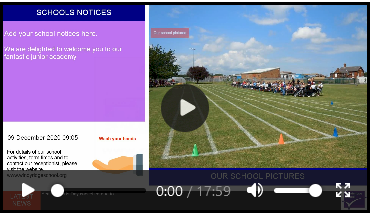
Learn how to create this presentation with your own pictures, text, RSS feed, etc., in around 20 minutes. Step-by-step teaching video. Ideal for schools, academies and colleges. |
17:59 | ||
Step-by-step create an effective business advertising and information display
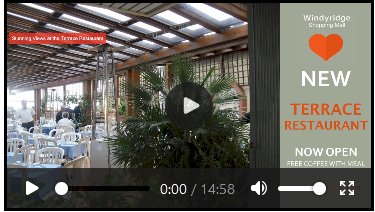
Learn how to create this presentation with your own images, text and real-time, in 15 minutes. Step-by-step teaching video. Ideal for retail, restaurants, hospitality and any business to keep staff and customers updated. |
14:58 |
||
Repeat Signage digital signage software editions |
|||
Difference between Standard and Standalone editions
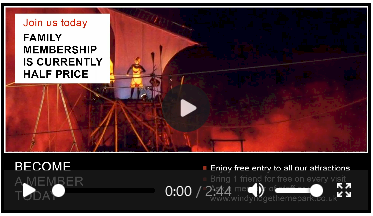
Repeat Signage Standard software is used by most customers and includes scheduling of playlists, networkable and remote updating of content. The Standalone digital signage software is ideal for when the internet is not possible. |
02:44 | ||
Standard edition of Repeat Signage is flexible easy to use digital signage software
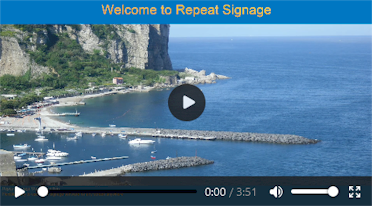
The Standard edition of Repeat Signage software allows the display of various digital media, scheduling and flexibility in updating and playing content on display screens. |
03:51 | ||
Corporate edition has the ability to collect and display info from a database
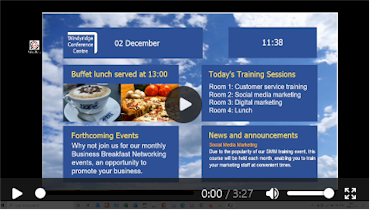
The Corporate edition of Repeat Signage software has the same features as the Standard edition, plus the ability to run SQL queries, displaying information from a database, ideal for company metrics and KPI dashboards. |
03:27 | ||
|
Repeat Signage Media Wall (formerly called Professional
edition) for creating multiple screen media and video walls 
|
04:47 | ||
|
IMPORTANT NOTE - The above video was recorded over two 800x600 pixel screens and will open in a window that is 1600 pixels wide to demonstrate dual screen usage. You may need to change your browser's display percent from 100% to 75% to view this video. |
|||
Remote updating with a free RepeatServer.com account | |||
| Create text blocks on RepeatServer.com and use in Repeat Signage | 06:39 | ||
| Create text labels on RepeatServer.com and use in Repeat Signage | 04:42 | ||
| Images - Downloading sample image files from RepeatServer.com | 02:53 | ||
| Text Manager - Using the Repeat Signage Text Manager with RepeatServer.com | 02:47 | ||
| Uploading pictures to RepeatServer.com and displaying in Repeat Signage | 04:13 | ||
RepeatServer.com | |||
| Online signup and using the default RSS feed on your website and in Repeat Signage | 11:42 | ||
| Adding users to a RepeatServer.com account and set access levels on editing RSS feeds | 05:27 | ||
Utilities | |||
| Data Connection Manager - video coming soon - help menu page available | 00:00 | ||
| eBay Connection Manager - video coming soon - help menu page available | 00:00 | ||
| FTP Manager and using FTP sites in Repeat Signage | 04:16 | ||
| Repeat RSS Feed Manager - Create RSS feeds for publishing to network drives | 05:04 | ||
| Text Manager - Using with files on network drive |
05:07 |
||
| Zip File Manager - video coming soon | 00:00 | ||
| Create iCal control list file- video coming soon | 00:00 | ||
| Edit iCal control list file- video coming soon | 00:00 | ||
Free tools |
|||
|
On the main Repeat Signage screen there are a number of free tools: |
|||
| Repeat Batch Image Resizing in Repeat Signage digital signage software | 01:32 | ||
Batch PDF splitter
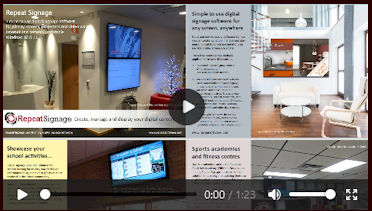
Split multi-page PDF documents into separate PDF pages in seconds. |
01:23 |
||
| Repeat Spreadsheet Creator / Editor - video coming soon - click here for help menu page | 00:00 | ||
| Save website image to picture file - video coming soon - click here for help menu page | 00:00 | ||
| Save complete website page image - video coming soon - click here for help menu page | 00:00 | ||
| Text to speech - WAV file creator | 01:06 |