
Templates
When you create a presentation, the template wizard screen is shown:
Our templates are in 3 shapes:
Non-widescreen:

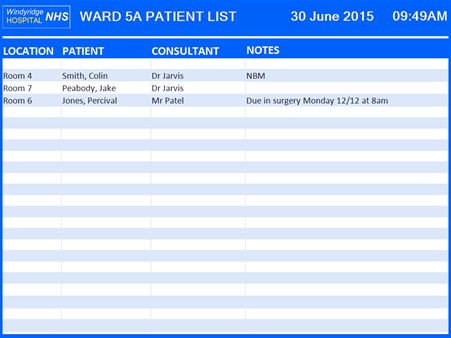
Widescreen:

Portrait widescreen:
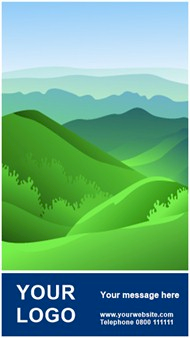

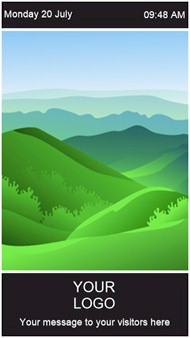
and you should match the shape to your target screen shape.
Sample presentations:
There are sample presentations to choose from within the Repeat Signage template wizard, for education, corporate, care homes, restaurants, retail, hotels, etc. Below are a few examples:
Colleges02 sample presentation
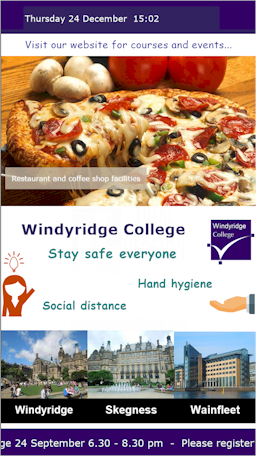
An example presentation for use in
colleges. It displays in portrait, and there is a widescreen landscape
template for you to use in your presentations. The top picture control
displays a different college image every 5 seconds and you can vary the time
that each image is shown on screen. Images can be updated via the
school network. Repeat Icons (4,000+ to choose from), gives a
visual message for health and safety. Near the
bottom of the screen an RSS news feed is displayed from
www.repeatserver.com which is free service that allows you to
create and maintain a list of news items to be displayed in your
presentations.
Schools01 sample presentation
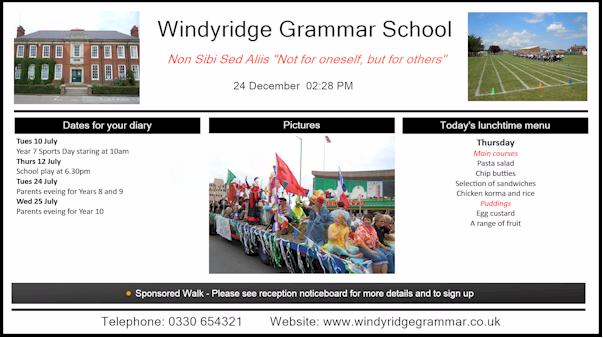
An example presentation for use in schools. It displays 'Dates for your diary' from a rich text file which can be updated via the school network. The 'Today's lunchtime menu' section displays a different rich text file menu for each day automatically and again these menu files can be updated via the school network. Near the bottom of the screen an RSS news feed is displayed from www.repeatserver.com which is free service that allows you to create and maintain a list of news items to be displayed in your presentations. The central picture control displays a different school image every 3 seconds.
Shops01 sample presentation

This is an example of a presentation used to advertise a local shop. It is very simple in design and features the shop details including the address plus has a Banner control displaying several images of the clothes the shop sells.
Corporate01 sample presentation

This is an example of a presentation used to advertise training sessions in a corporate office. It is very simple in design and features the Text Block (rich text) and an RSS news feed. Content can be updated locally or remotely over the Internet from a website or RepeatServer.com
There are additional templates within Repeat Signage for you to use.
You will find presentation ideas at https://www.repeatsoftware.com/DigitalSignagePresentationSamples.html
for corporate, education, hospitals, care homes, hotels, restaurants, retail, etc.