
Support for displaying Chinese, Japanese, Korean, Russian, Greek and other character sets in Repeat Signage
Unicode (see Wikipedia entry http://en.wikipedia.org/wiki/Unicode) is a system used in computers that supports the displaying of non-Latin text (this is Latin text). For example, Chinese characters such as:
支持中國寫作
and other text such as Japanese, Korean, Greek, Russian, etc:
日本語の表記は、サポートされている
Русская письменность поддерживается
हिंदी लेखन का समर्थन किया
Ελληνική γραφή που υποστηρίζονται
Note - The examples above were collected by translating English to other languages using the free Google Translate service at: http://translate.google.com/
Important note - Unicode support was added to Repeat
Signage 2013 versions V2.5.8 and above. If you have a version number
below this, then please download the latest version from our website.
All of Repeat Signage's controls will work with Unicode characters, either manually entered or contained within files. However, all files used must NOT use Unicode characters within the files names. For example, with our Text Label control, you won't be able to display a file called:
Chinese號強風.txt
but a file called:
Chinese.txt
is fine. The text file can contain Unicode characters:
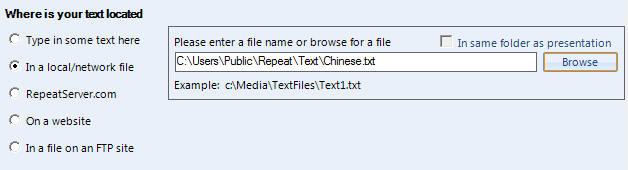
which contains the Chinese symbols 發出三號強風信號, then our text control will display these characters without problem:
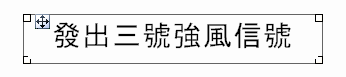
Manually entering text in our controls is also fine, for example, the Text Label control:
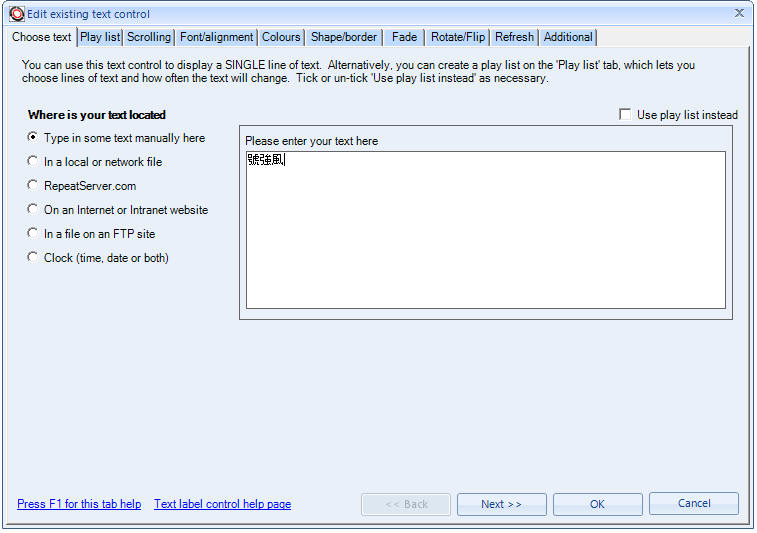
and the Text block control:
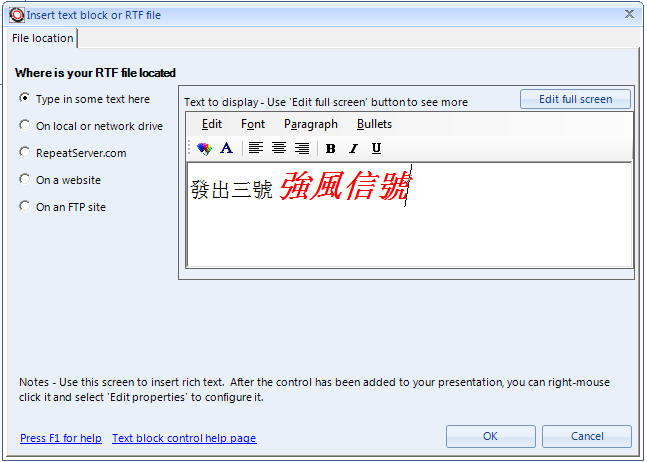
Displaying characters as pictures
Many website designers create pictures of text which use non-standard fonts, such as in logos, etc, as when a website page is displayed the user may not have a particular font installed so the website page will not display as designed. So creating an image and putting the text in this gets around the problem. You can do the same with Repeat Signage. You could create pictures with your unicode text (Chinese, Japanese, Indian, Greek, etc) within and then display it with Repeat Signage's Picture control. Again, you need to make sure that the filename of pictures are in Latin characters, for example: MyGreekPicture.jpg.
Webbrowser control
The Web browser (and web widgets) control will work with unicode characters as long as when you paste in HTML code which has the unicode characters in HTML format. For example, this help page you are reading now is an HTML file (website page file). The following character:
發
is encoded in HTML as:
發
So if I use the 'Paste HTML/widget here' option, you would need to have:
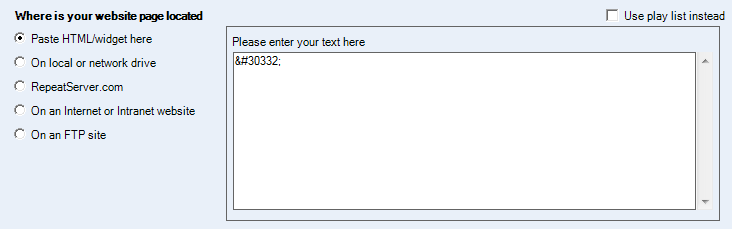
which will then display on page as:
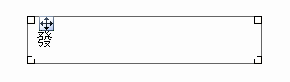
Here is a list of Unicode characters.
RSS control
The RSS control will display RSS 2.0 feed XML files with Unicode characters.
Banner control
The Banner control allows a series of pictures to be displayed with transitions such as fade between them. This also allows two lines of text to be displayed along side each picture. You have the choice of collecting a XML text file from a free www.repeatserver.com account or manually creating a play list. Both allow Unicode characters.
RepeatServer.com
RepeatServer.com is our free service for creating and hosting RSS feeds and also allows the use of Unicode characters within RSS feeds, text blocks and text labels. However, you currently have to make sure that the filenames themselves do NOT contain Unicode characters.