Repeat Signage is Windows-based software that allows you to quickly and easily create digital signage presentations to display on any size screen, anywhere in the world. Read more.
To help you get started we have online training videos. Free trial download for you to try the software yourself (no details needed, no payment, and you can create and play your presentation for 10 minutes for evaluation).
The licence for a Standard edition of Repeat Signage costs £245+VAT lasts for two years
(option to renew) for presentations playing onto 1 display
screen (Up to 4 screens for the Media Wall edition) and includes updates and email support.
Multi-currency pricing.
We give a high quality free support service. Support is available Monday to Friday from 8am to 10pm GMT. This means that we can effectively support US and international customers from the UK. Support is also available over weekends. One company in the US recently commented:
I must admit that at first I was having second thoughts about going with a company that is in the UK, but you have definitely addressed that concern. Support has been excellent and I have never been disappointed. Quick response times along with personal service, rates this company very high in my personal satisfaction. I have and will continue to recommend this company to others." Justin McNaughton, Information Technology Specialist at Harrisburg International Airport, United States.
Yes. See Windows 10/11 and Repeat Signage for current information.
The current version is Repeat Signage V5 and supports Windows 10 and 11. Free trial download.
There is a paid upgrade from previous version (V4) of Repeat Signage on our buy page.
YES. The following diagrams (in PDF) show how you can update Repeat Signage presentations over a network, over the Internet on your company website, or over the Internet with a free RepeatServer.com account using either the Standard edition or above editions of Repeat Signage:
How to use the Repeat Signage, Standard or above editions, over a network
RepeatSignageNetworkExample.pdf (231Kb)
You can use Repeat Signage, Standard or above editions, to update players via the Internet anywhere in the world using your own website and FTP:
RepeatSignageInternetExample.pdf (256Kb)
How to use Repeat Signage, Standard or above editions, remotely over the Internet with a free RepeatServer.com account
RepeatSignageRepeatServerInternetExample.pdf (260Kb)
In the Repeat Signage system settings, you can choose to monitor playing presentations. Playing a presentation from a network drive allows other network users (with permission) to update it and then the player automatically reloads and plays the new version.
The Standard and above editions also allows the use of play lists for presentations so that you can point players at playlists on Internet websites and they are automatically downloaded and played when changed.
Also see Using Repeat Signage with Dropbox which gives details of how to remotely update presentations and content files via Dropbox.com.
The Repeat Signage licence is a 2 year licence fee payable bi-annually, for Repeat Signage presentations playing from 1 Windows computer onto 1 display screen (4-screen video wall for Repeat Signage Media Wall edition). All updates and support are included for this period. For example, if you purchase Repeat Signage V5 Standard Edition, then any updates to Repeat Signage V5 Standard Edition are free of charge.
There is paid-for option to upgrade to other editions, for example, Repeat Signage Standalone to Standard; Repeat Signage Standard to Corporate; or from Corporate or Repeat Signage Media Wall. Technical Support is completely free of charge whilst your licence is current.
You will be able to renew the expired licence. The price for renewal will be the same as for the original licence and we will send out reminders beforehand.
The ghosted evaluation image will appear again. Renewing your Repeat Signage licence will remove the ghosted message and won't affect your presentation.
A ghosted 'Trial version' image when playing presentations. This appears after 10 minutes. If you decide to buy Repeat Signage, then you will be issued a serial number that you can use to activate the software. The 'Trial version' image is then disabled.
The trial version never expires and can be used to design presentations free of charge. You only need licences for player computers. Some schools use our trial version for teaching the basic concepts of digital signage software.
Information on how to set up your computer to display your presentations on multiple screens. Repeat Signage Media Wall Setup
YES. You can broadcast messages with our free internet service RepeatServer.com. You can log on and see all connected players, and can then send a broadcast message to either all screens or selected ones. The players can be on the same site or anywhere in the world as long as each has internet access.
Example, clicking one feature in one StarBoard and the same appearing in every other that is using Repeat Signage software? YES, you can upload presentations to a RepeatServer.com account. You just need to make sure that any content files such as pictures or Word documents are either included within the presentation uploaded, (from the Designer screen, File and tick the 'Save content files'), or the presentations need to be pointing at pictures, Word documents, etc hosted in your RepeatServer.com account. Presentations can then be sent to all or some player computers attached to your RepeatServer.com account. Again, the players can be anywhere in the world as long as they have internet access.
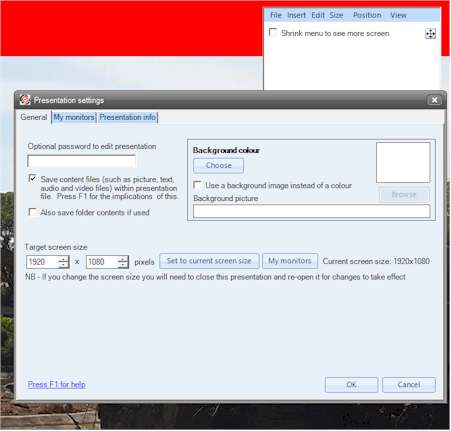
Computer monitors (LCD monitors, LED monitors or projectors) usually have a monitor cable around 1.5m in length. You can purchase monitor cables that allow you to put the computer up to 10m away from the screen. If the screen will be over 10m from the computer, some sort of booster will be required.
The other option is to look at mini-PC's that sit on the back of screens (Slot-in PCs). You could then install Repeat Signage on the mini-PC. You connect this mini-PC to your computer network (assuming you have one) and update the presentation or presentation content from network drives. Some large screen LCD monitors are available with built-in PC's or have them as an option. There are also inexpensive USB Windows computer sticks on the market which slot into the USB port of display screens.
The designer screen is full screen so that you have absolute control over every pixel on a display monitor. This hides the Windows start bar. If you need to use another program, then either use the Alt+Tab keyboard combination, or press the Windows key (the flag key) on your keyboard to bring up the menu.
See Repeat Signage features for a list of controls and the files they support.
YES. Repeat Signage blog and news.
YES. The help system within Repeat Signage is accessible using the F1 key at any point within the software. Help is also online and includes several general help topics. See Repeat Signage help online. We also have online training videos to help you, and you will find a full help menu within the software.
Microsoft PowerPoint does an excellent job of allowing you to design and display presentations on screen. It is presentation software and it is one of the best presentation graphics packages available. With Repeat Signage V4, you can also display PowerPoint ppt and pptx files.
Repeat Signage is digital signage software which allows the creation of digital posters. The main advantages are:
- Scheduling within presentations on an hourly, daily or weekly basis what is being displayed on screen. Each picture/video/PDF/text control can be scheduled independently.
- Scheduling of presentations on a continuous, hourly, daily, weekly or specific dates basis.
- Insertion of PDF, spreadsheets, Word documents, PowerPoint files, playlist of pictures, website browsers, animated gifs, webcams and RSS feeds, as well as pictures and video.
- Allows any application to 'print' to a playing presentation by exporting/printing as either a picture or PDF file.
- The Media Wall edition has 4-screen monitor support for displaying different presentations on individual screens or displaying a single presentation that spans multiple screens.
- Dynamically update text, pictures, etc, instead of having to shut down PowerPoint, edit it and then play it again. For example, text displayed by a running presentation can be in stored text/RTF file on a computer network drive. When the text is changed by another computer on the network, the presentation automatically displays the new text immediately. This can be done with spreadsheets and Word documents as well.
- The Standard edition and above allow the remote updating of presentations and play lists (schedules) over the Internet.
- Pixel-by-pixel control of monitors (a presentation is designed with the same number of pixels as your target monitor) which allows exact control of every pixel on screen so that extremely high quality graphics can be displayed.
You can use existing PowerPoint presentations within Repeat Signage. See Using Microsoft PowerPoint presentations in Repeat Signage for more information.
You can schedule the playing of PowerPoint presentations from within your presentations and instructions are also give for PowerPoint 2010 users so that they can convert their presentations to videos to play within Repeat Signage. See our PowerPoint scheduler control help page for more information.
Please email us at info @ repeatsoftware.com for general questions. For techincal support please email support @ repeatsoftware.com