
You can link Repeat Signage to your eBay account to display eBay auctions on a screen - see below for an overview...
The aim of the designers of Repeat Signage was to produce a package that was simple enough for school children to use, but powerful enough for professionals. Anyone with good computer skills should be able to create and play a basic presentation in 10 minutes without training. The more advanced features of the software require some studying. Repeat Signage has a context-sensitive help system which means that appropriate help is available whenever you press the F1 key on your keyboard. For example, on the designer screen, pressing F1 will give you information on adding, resizing, moving and deleting all the types of controls (text, PDF, pictures, videos, etc).
A free trial download is available. Simply download onto your Windows computer (no details required) and try it for yourself.
To help you get started as quickly as possible, we have provided a number of free video tutorials available at:
www.repeatsoftware.com/Training.html
Repeat Signage is now only for Windows 10 or Windows 11. Windows Vista and XP are now discontinued, and Microsoft stopped support for Windows 7 in 2020. We don't support Windows 8.
Repeat Signage V5 has better support for large resolution monitors. See Repeat Signage on high resolution screens for more information.
We have made changes to controls on the Designer screen:
Flash Banner has been named as the Banner control (for pictures and text) and some of the options have been changed. Banner 01 which was based on Flash has been replaced by Banner 02. Page Flipper 01 and Rotator 01 have been removed.
Flash RSS has been renamed RSS player and the RSS options available have been replaced with HTML5 versions which operate in the same way.
Flash video has been renamed Video control and keeps the existing HTML5 video control and we have removed the Flash option. You now have to convert all videos to MP4 format in order to play them.
Flash clock has been renamed Clock control and there are new HTML digital and analog clocks replacing the Flash versions, with different designs.
Presentation files that were created in Repeat Signage 2015 and Repeat Signage V4 automatically convert into V5 presentation files and alternative controls used where possible, for example, Banner 01 automatically opens as Banner 02, and similar for RSS feeds and clocks.

You can link Repeat Signage to your eBay account and Repeat Signage can display details of your eBay auctions on a screen. You often see properties for sale displayed this way in estate agent / realtors windows. Repeat Signage can do the same job with eBay auctions instead.
This is ideal for charity shops, book shops, comic shops, second hand stores, etc, who also sells their goods on eBay and want to display and advertise their online auctions in their shop windows. Can display in any currency, ideal for any country.
The way this works is that we use the Repeat Signage eBay Connection Manager to create a new connection to your eBay account. This requires that you log into eBay and authorise Repeat Signage to access your eBay account. Repeat Signage does NOT store your password, but collects a token with which to access your eBay account. Repeat Signage does not add, change or delete eBay auctions on your account. If simply reads information on your auctions and downloads this information to a local database and also downloads the pictures for each auction to the Repeat Signage system cache.
Repeat Signage previous clock controls used Flash components which are no longer supported by Adobe. In addition to the text based clock or date control, we have added new digital and round clocks for you to use in Repeat Signage.
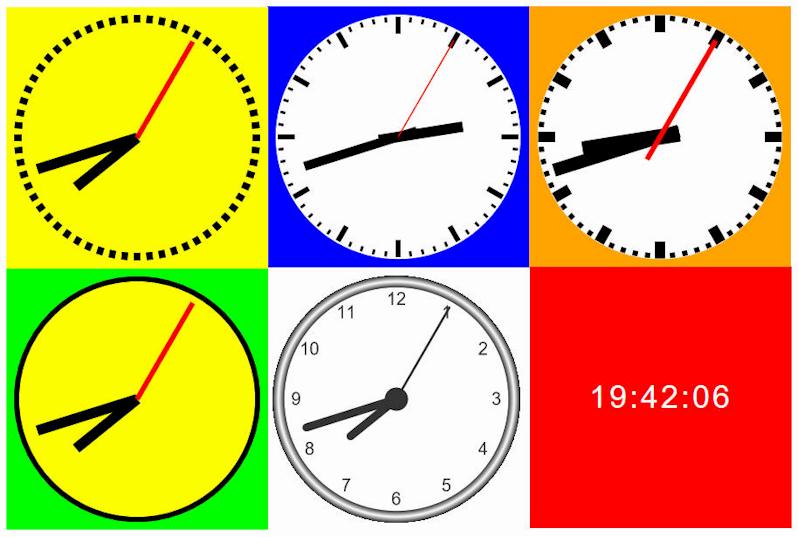
Repeat Signage has a number of built in clocks. Many of these can be customised and all of these clocks have a time zone feature so that you can display clock information from different time zones. All of our clocks allow a solid background colour to be chosen. With the digital clocks, the you can also choose solid colours and the font can be specified with some clocks.
On the designer screen menu, click on 'Insert' then 'Insert clock'. This will allow you to choose a clock from the list and if your choice has options, then you can also set these.

All of our clocks have a time zone property which you can see by double clicking your clock. If this is left on 'DEFAULT SYSTEM TIME' then it will use your computer's current date and time. You can change the time zone to another location by double clicking your control and changing the time zone settings. This is used to display the time at other locations in the world. For example, you may have 3 clocks in your presentation. One for London, one for Paris and one for New York.
You can display .MP4 videos in Repeat Signage but anything else has to be converted to .MP4. Previous edition (V4) of Repeat Signage allowed Flash videos to be played, but these are no longer supported in Windows 10.
There are many free and paid for video conversion software packages on the Internet and a search 'convert video to MP4' gives you many options.

The RSS news control allows Repeat Signage to use Internet RSS feeds and also ones that you create yourself on a network drive for your organisation. Although we usually think of RSS feeds as coming from Internet news sites, such as the BBC, these can be used to display information in your presentation that can be updated via a computer network drive.
This allows the screen in reception area, etc, to be updated whilst playing from anywhere on your network. You can also use this to scroll text you enter manually, rather than using an RSS feed file.
There are two different designs to the RSS reader control plus numerous options for each of these:
RSS SCROLLER 03 - This allows the displaying of 1 line of text, i.e. the title of an RSS feed item. There are 4 settings for this. These are SCROLL LEFT, FADE, TYPE, and SLIDE. These affect how the next news item appears on screen.
RSS SCROLLER 04 - This allows the display of 2 lines of text, i.e. the title and description lines of an RSS feed item. This has 3 settings. There are FADE, TYPE, and SLIDE.
RSS SCROLLER 01 and RSS SCROLLER 02, which featured in Repeat Signage V4, were created with Adobe Flash, which is no longer supported by Windows 10. More information...
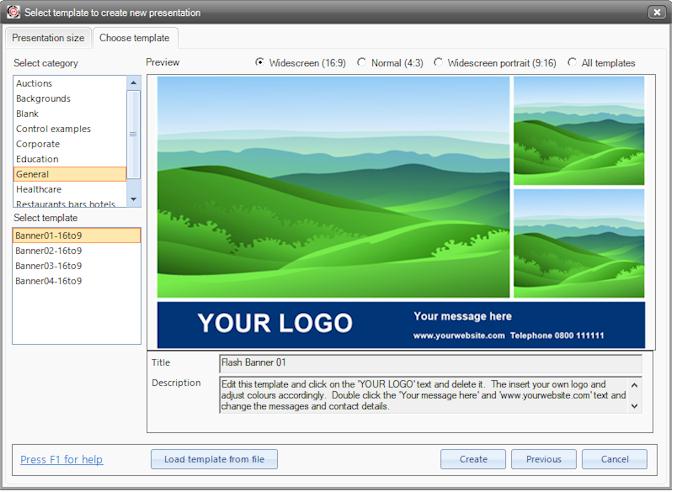
You can create your presentations using a blank template or select a template from one of the categories, for example, education. We have included some new templates which you can use to create a presentation. You simply double click the images, text, etc., and replace with your own.
Templates are available in normal format 4:3, widescreen 16:9 and widescreen portrait 9:16. When using portrait mode you need to select your monitor size in portrait before creating using the 9:16 template.
Here are a few examples:
Normal format 4:3
Widescreen 16:9
Widescreen 9:16
More digital signage software design ideas and sample presentations...
MP4 recorded videos of digital signage sample presentations Videos...
Controls in ALL Repeat Signage editions
Auction displayer control - Display eBay auctions
Banner control (pictures or pictures with text)
Clock (text based) or date control
Clock control (digital and round clocks)
PDF control (PDF/documents/PowerPoint)
Picture control (single pictures)
Spreadsheet control (or create grid)
Text label control (single line of text)
Text block control (rich text)
Web browser (and web widgets) control
With the Standard and above editions, you can update your content via your local network drive, from a website or remotely over the Internet with a free account at RepeatServer.com
Additional controls and features in Repeat Signage Standard edition
You can display RSS files on local or network drives and Internet websites (all editions). FTP sites with the Standard and above editions.
Repeat Signage Standard lets you schedule your presentations to play at different times of the day or week.
With the Standard edition you can instantly update files from network drives or the Internet. For example, displaying Microsoft Word documents or Microsoft Excel spreadsheets in presentations and then when they are updated on a network drive, the presentations are updated straight away, so that new information is displayed.
Additional control in Repeat Signage Corporate and Media Wall editions
The Corporate and Media Wall editions support databases connectivity in most controls.
See Displaying database information in Repeat Signage.
For comparisons of all the editions of Repeat Signage software - Standalone, Standard, Corporate and Media Wall, please see the Comparison chart.